Getting Monetized using HashtagLicensing
Learn how HashtagLicensing can help you get Monetized on YouTube!
Take the professionality of your YouTube channel to the next level!
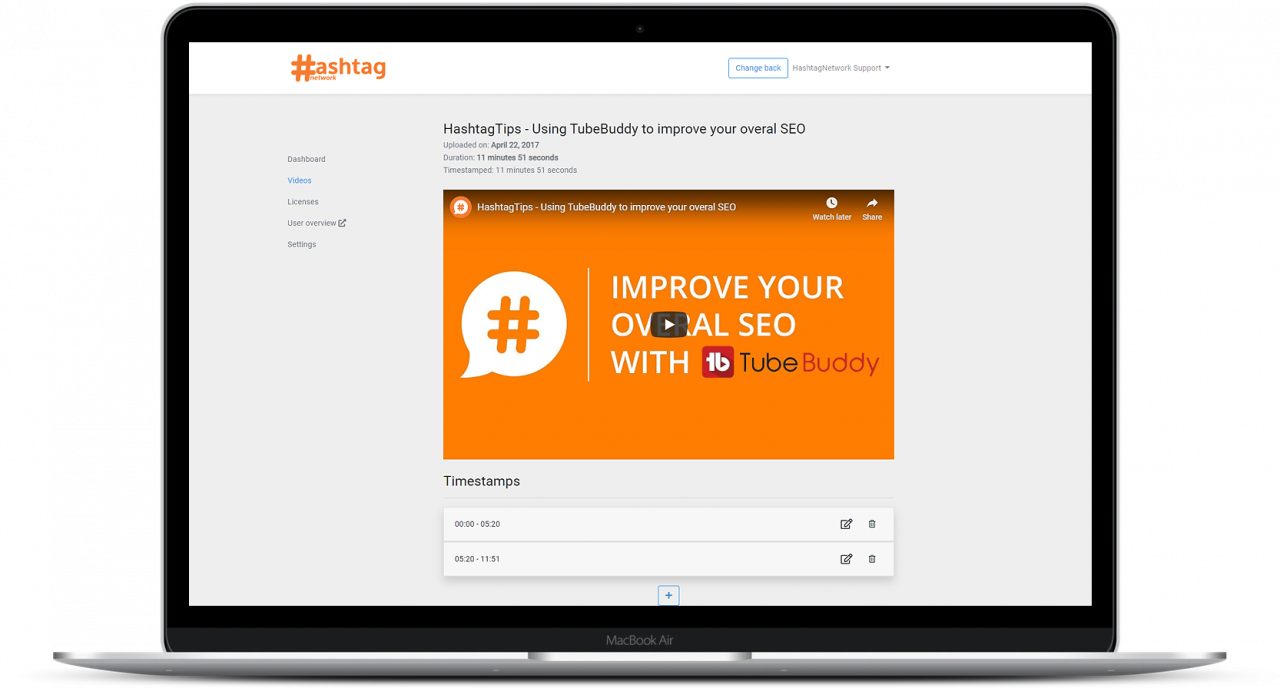
Attention: If you want to use HashtagLicensing, please email us at Support@hashtagnetwork.net
Welcome to HashtagLicensing
Running a Music, Compilation, or any YouTube channel, in general, shouldn't be overwhelming.
This guide will teach you all the ways that HashtagLicensing can help you getting monetized and grow your audience. We'll provide tips for managing your rights, using the content submission form, timestamping your videos, and more! Let's get started!
Connect your Google Account
HashtagLicensing allows you to log-in using your Google Account.
This helps you create an account without having to remember an extra password for HashtagLicensing.
Once your Google Account has been connected, your account information automatically syncs and you can set-up your account signature, to sign any content submission forms.
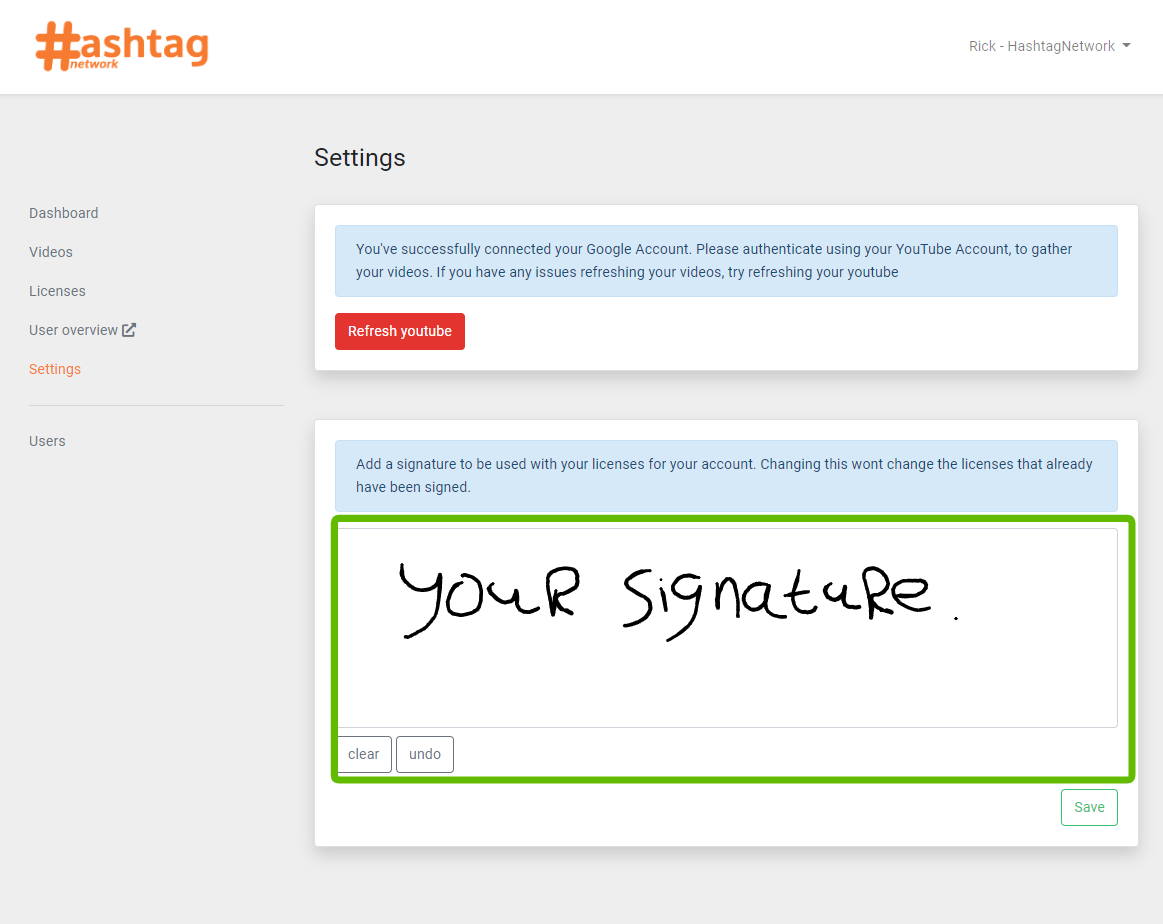
Connecting your YouTube Account
HashtagLicensing needs to have access to your YouTube Videos to allow you to document your content. By clicking the Refresh YouTube button on the settings page https://licensing.hashtagnetwork.net/settings
you can connect your YouTube Account to HashtagLicensing.
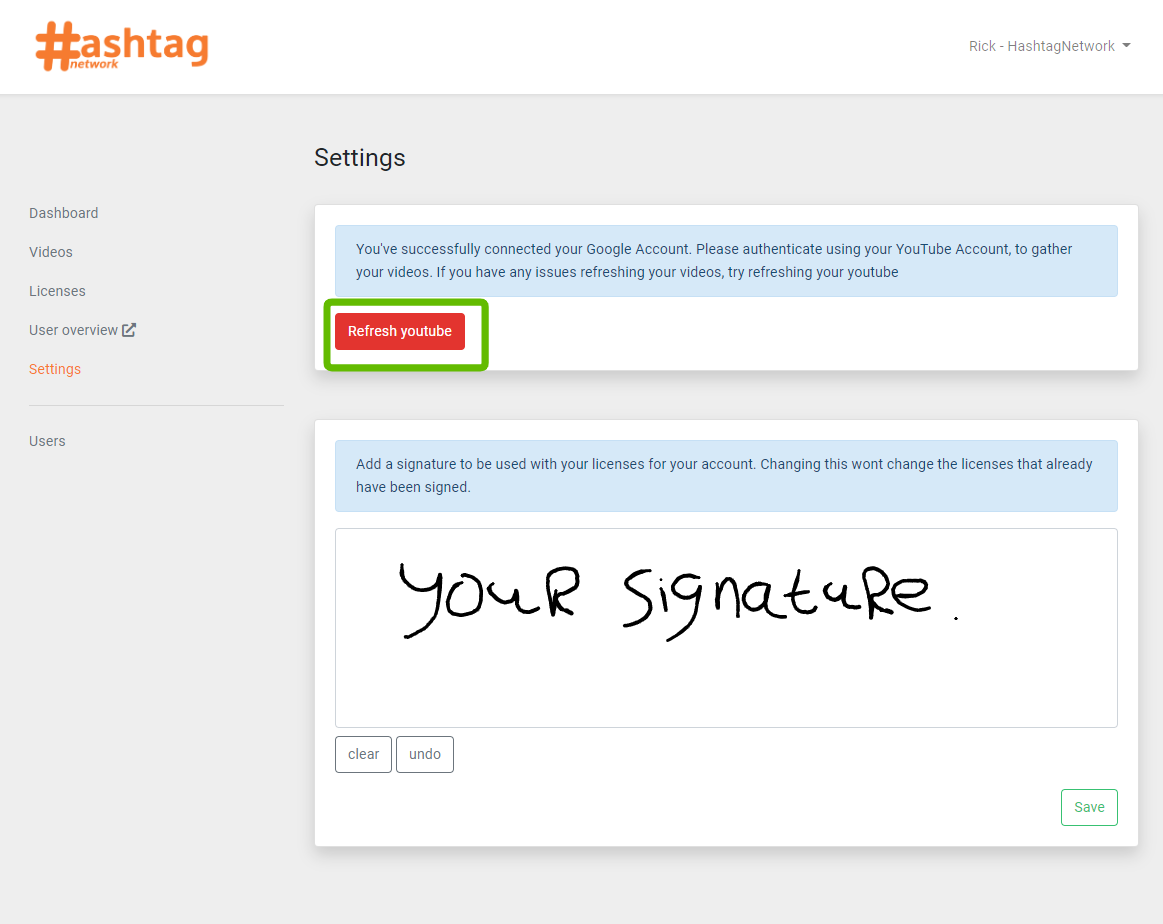
Loading your YouTube Videos
After connecting your YouTube Account to HashtagLicensing, we automatically sync and retrieve all of your videos and make them available under the videos page.
Here you see a list of all your videos. We indicate the status of your video by making them Red or Green. Red means, that you haven't timestamped this video successfully yet.
Green means it's timestamped successfully!
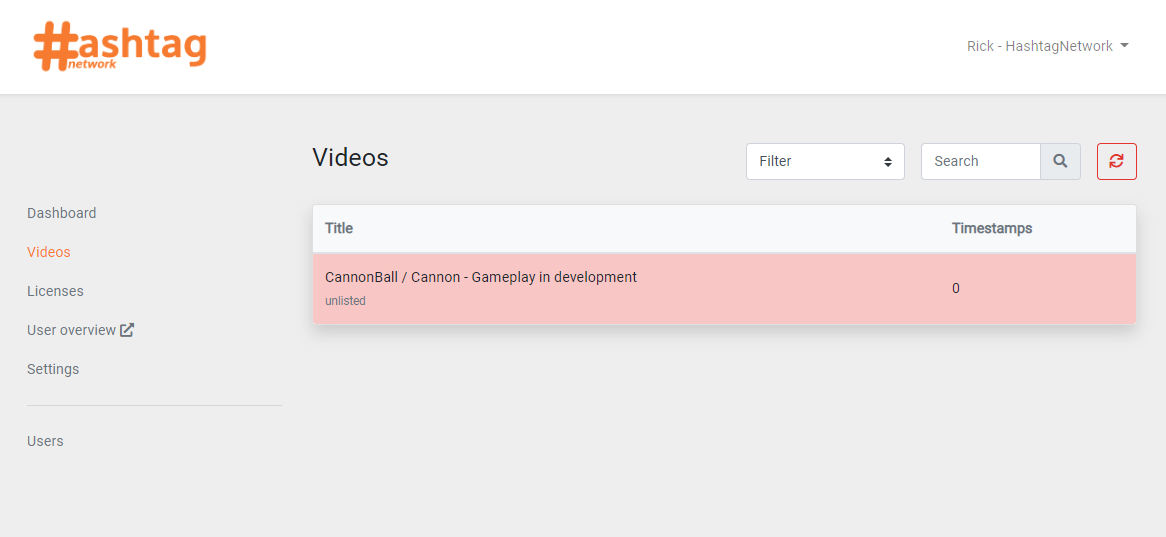
Timestamp your YouTube Videos
The foundation of a great YouTube Channel is a clean, up-to-date list of videos combined with any documented timestamps and the corresponding rights for any music or clips used.
You can create as many timestamps as you'd like, but one requirement is that you timestamp the whole video!
Meaning that even if a video is created by you and solely you, you still need to document this.
Using timestamps to document the video, we can show YouTube how exactly your video is build-up.
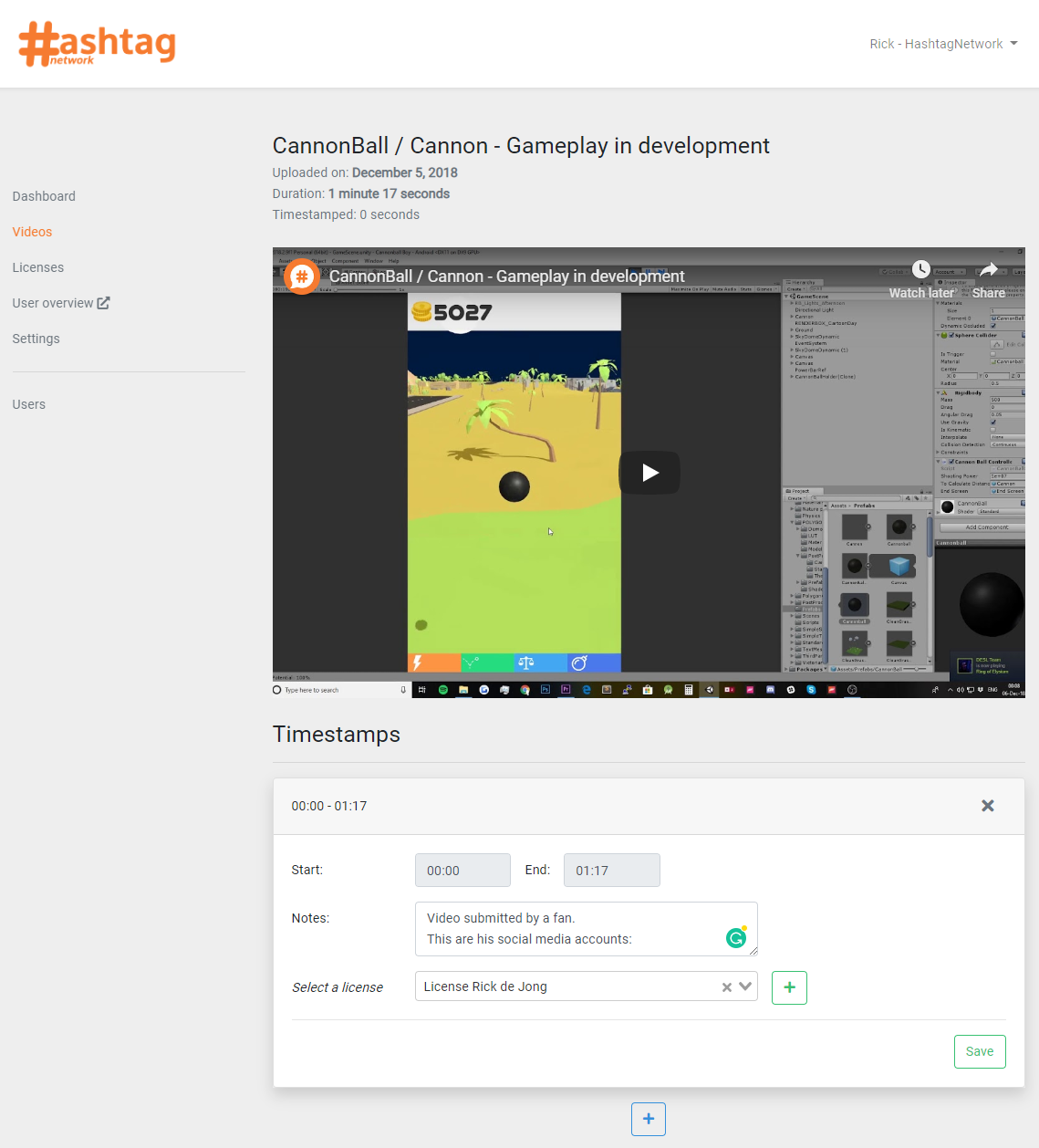
Adding a License
HashtagLicensing's smart licenses, allow you to add any license or proof you've received in the past.
By clicking the "Plus Button" to the right of the license selector you can upload a custom license.
This can be useful if you already have an agreement with your content submitter and don't want them to sign an agreement again.
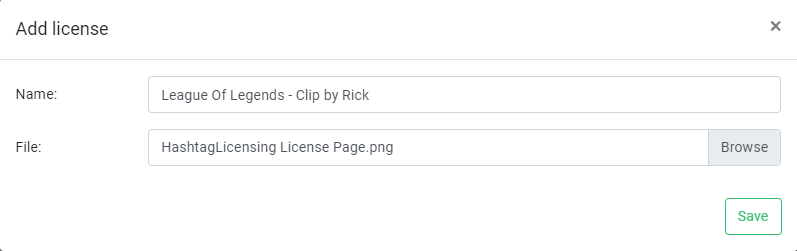
Managing your Licenses
A big part of running your YouTube channel is keeping track of your rights.
By using HashtagLicensing we've made it very easy to keep track of all your licenses!
Let's show you the License overview we've created, that allows you yo see all of your licenses, in a blink of the eye.
When you're on the page, you can see any new submissions.
These are displayed with the status "Ready to Sign".
The licenses with the status "License Signed", are the ones that are ready to use!
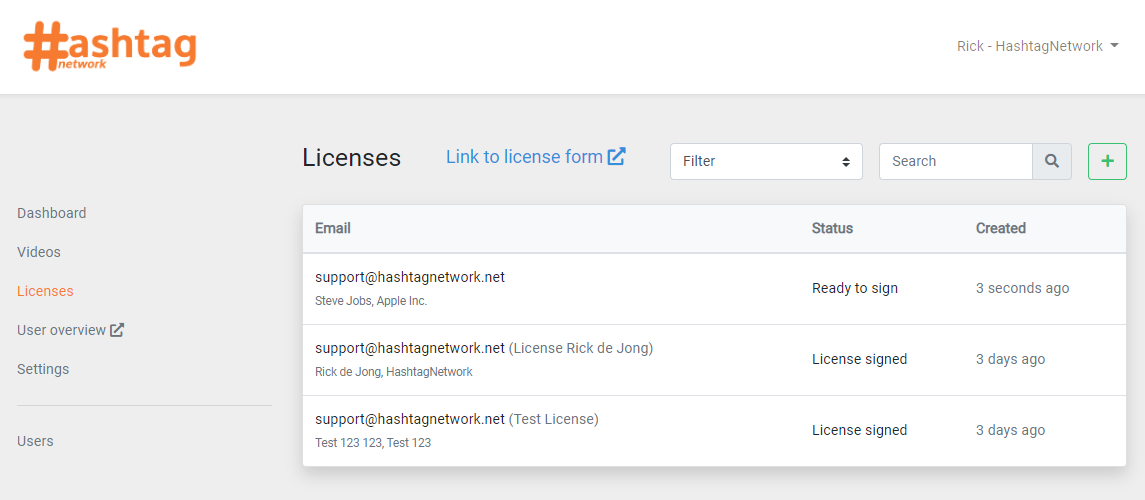
Content Agreement Form
With HashtagLicensing, you don't have to set-up any contracts!
We've made a form that allows your client to fill-in all their personal information.
With this information, we create a contract, which will be e-signed by both parties.
We're soon expanding this feature, by allowing your client to upload their clips.
By putting this link in your YouTube Bio, Video description or your Website you can allow anyone to send in content at any moment. Further solidifying the bond with your clients.
See an example of this content submission form here:
https://licensing.hashtagnetwork.net/license/4?signature=0d4beb7c1edbf8fb7777b15f3b9c99bfc4a28c217d5d1ec91796e085de1f74b5
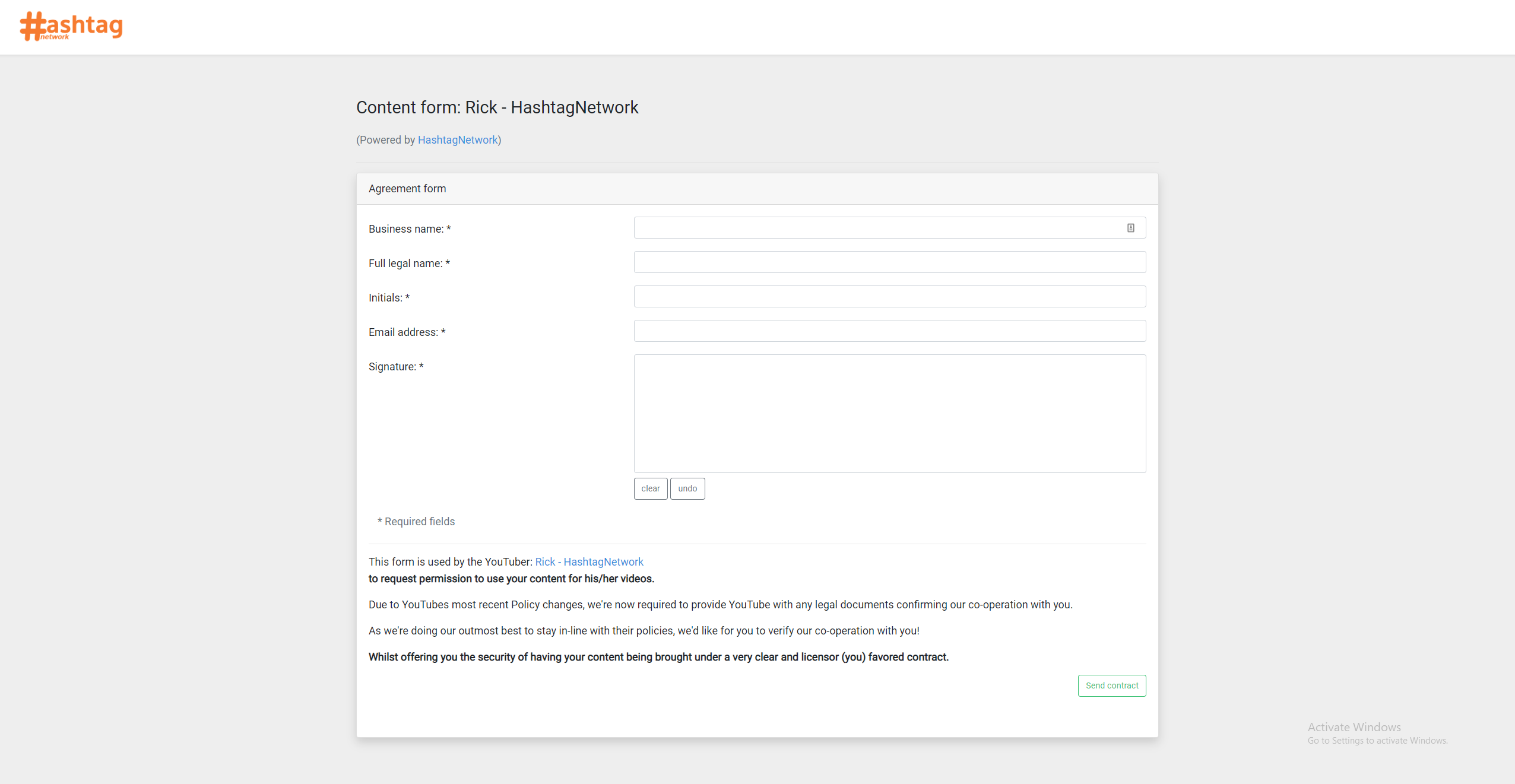
Signing a submitted contract
After a client has filled in a content submission form, you can sign the contract with your account signature. By doing so, you successfully create an agreement between both parties, which is legally binding. This makes it easy for us to use these documents to show YouTube you're eligible for monetization.
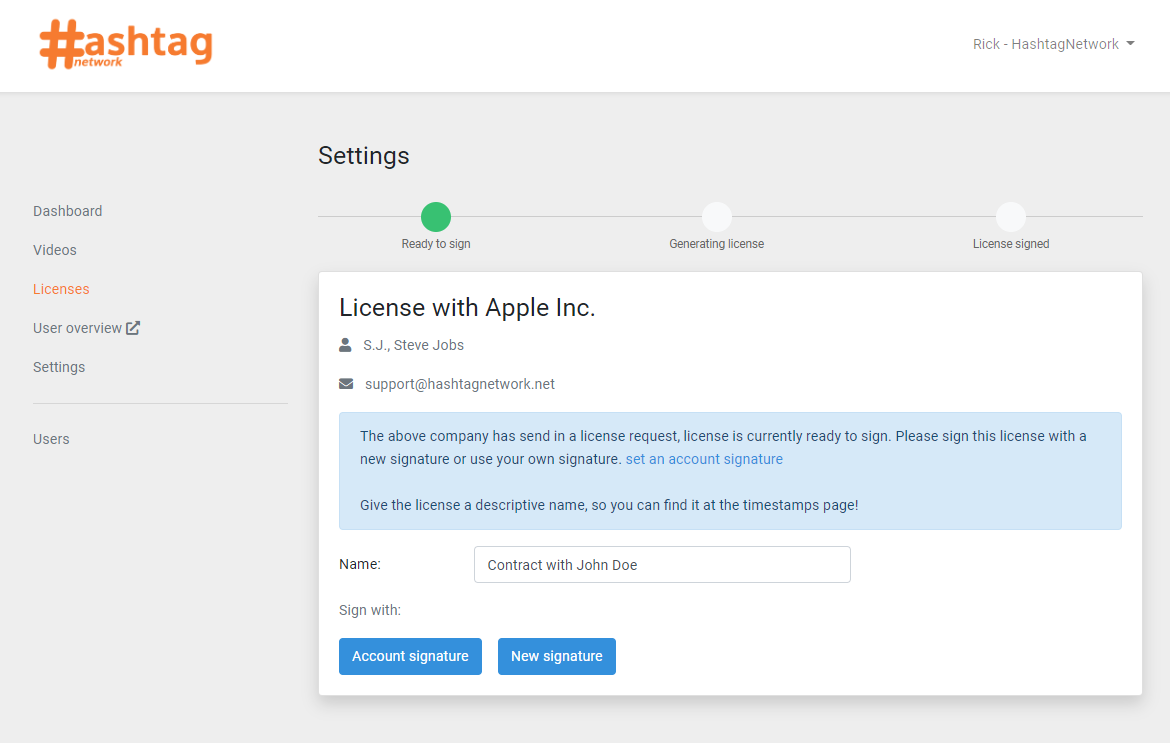
Getting Monetized
After you've successfully documented all of your content, you'll have to contact HashtagNetwork.
We'll then check your content submission and contracts after it's been viewed by us, we'll send it over to YouTube. YouTube will then forward your documentation to the YouTube Partner Program Verification team. And they will decide if you get monetized or not.
Wondering how our application uses your data?
Check out these 2 links for more information:
Our Privacy policy
How we use your data


